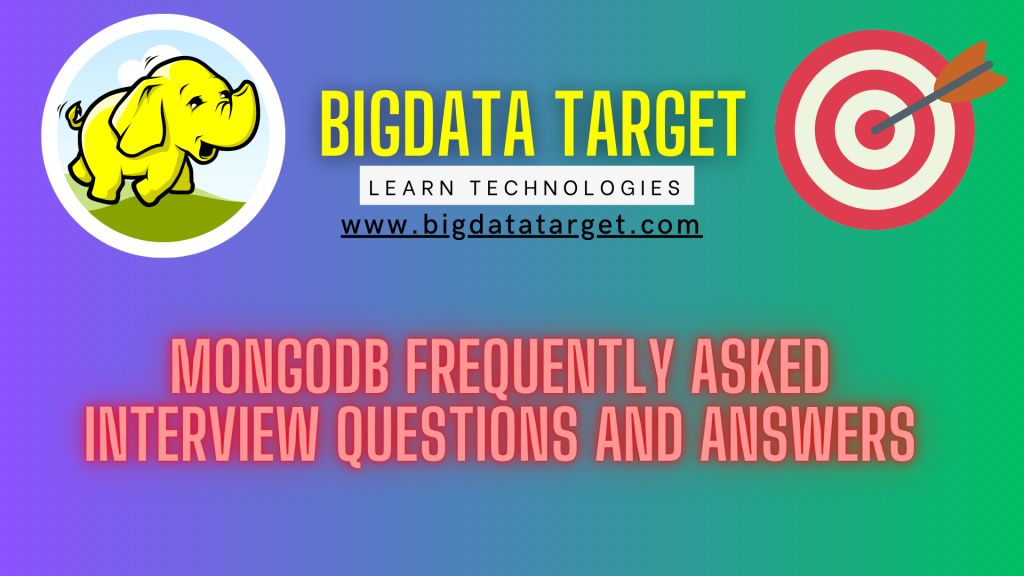Commonly asked MongoDB famous interview questions and answers.
- What is sharding in MongoDB and how does it work?
- Sharding in MongoDB is a technique for horizontally partitioning data across multiple servers or shards, to achieve horizontal scalability and higher throughput.
- In sharded clusters, data is distributed across shards based on the shard key, which is a field or set of fields that determine the partitioning of the data.
- Each shard is responsible for storing a subset of the data and processing the queries that target that subset.
- When a query is issued, MongoDB determines which shards need to be queried based on the shard key values in the query.
- The mongos process acts as a router that directs the queries to the appropriate shards, and aggregates the results from the shards.
- Sharding in MongoDB requires careful planning and configuration, and can have implications on data distribution, query performance, and data consistency.
- What are some of the advantages and disadvantages of using MongoDB?
- Some of the advantages of using MongoDB include:
- Flexible data modeling: MongoDB allows you to store and query complex data structures and relationships, without having to map them to a rigid schema.
- Horizontal scalability: MongoDB supports sharding and replication, which allow you to distribute data across multiple servers and scale horizontally, to handle high volumes of data and traffic.
- Rich query language: MongoDB supports a powerful query language and aggregation framework, which allow you to perform advanced data analysis and processing, such as grouping, sorting, filtering, joining, and geo-spatial queries.
- High performance: MongoDB is designed to be fast and efficient, and uses memory-mapped files and multi-core processing to optimize data access and retrieval.
- Some of the disadvantages of using MongoDB include:
- No ACID transactions: MongoDB does not support full ACID transactions, which can make it harder to ensure data consistency and integrity in some use cases.
- Limited atomicity: MongoDB does not provide support for atomic updates across multiple documents or collections, which can make some operations more complex or error-prone.
- Learning curve: MongoDB has a different data model and query language than relational databases, which can require a learning curve for developers who are used to SQL and ORM frameworks.
- Memory and disk usage: MongoDB can consume a lot of memory and disk space, especially when using indexes and aggregation operations on large datasets, which can impact performance and scalability.
- Some of the advantages of using MongoDB include:
- How does MongoDB handle data backups and restores?
- MongoDB provides several methods for backing up and restoring data, depending on the size of the dataset, the frequency of backups, and the recovery time objectives. Some of the common methods for backups include:
- mongodump: a command-line tool that creates a binary dump of the data and indexes in a MongoDB instance, which can be stored in a file or streamed to another server.
- mongorestore: a command-line tool that restores a mongodump backup to a MongoDB instance or replica set, by recreating the database and collections from the dump files.
- Cloud backup services: many cloud providers offer backup and restore services for MongoDB, which automate the backup process and store the backups in a scalable and durable manner.
- Third-party backup tools: there are several third-party backup tools and services that provide more advanced features, such as incremental backups, point-in-time recovery, and multi-cloud backups.
- Restoring data in MongoDB involves restoring the backups to a separate instance or replica set, and then syncing the data to the primary or other nodes in the cluster.
- MongoDB also provides tools for verifying the integrity and consistency of the backups, such as mongodump’s –oplog option, which includes the oplog entries in the backup and allows for point-in-time restores.
- MongoDB provides several methods for backing up and restoring data, depending on the size of the dataset, the frequency of backups, and the recovery time objectives. Some of the common methods for backups include:
- What is a MongoDB replica set?
- A MongoDB replica set is a group of MongoDB servers that maintain the same data set, providing high availability and data redundancy.
- A replica set consists of one primary node and one or more secondary nodes, which replicate the data from the primary node using a replication protocol called the oplog.
- The primary node receives all write operations from the clients, and applies them to its own copy of the data and the oplog.
- The secondary nodes constantly sync their data and oplog from the primary node, and can be promoted to primary if the current primary fails or becomes unavailable.
- MongoDB replica sets provide automatic failover, data consistency, and read scaling, and can be configured with different levels of durability and read preferences.
- What are indexes in MongoDB and how do they work?
- Indexes in MongoDB are data structures that optimize the speed of queries by providing a fast lookup of the documents that match a specific field or set of fields.
- MongoDB uses a B-tree index data structure, which stores the index keys and their corresponding document IDs in sorted order, allowing for efficient range queries and sorting.
- MongoDB supports single-field indexes, compound indexes (which combine multiple fields), text indexes (which enable text search on string fields), geo-spatial indexes (which enable geo-spatial queries on geoJSON data), and hashed indexes (which enable hash-based lookups on a field).
- Indexes can be created on the fly, either automatically or manually, and can be dropped or rebuilt as needed.
- However, indexes also have a cost in terms of storage space, write performance, and index maintenance, so it is important to carefully choose the fields and types of indexes to use based on the queries and the data access patterns.
- What is the MongoDB aggregation pipeline and how does it work?
- The MongoDB aggregation pipeline is a data processing framework that allows for complex data transformations and analysis on a collection of documents.
- The pipeline consists of a series of stages, each of which takes an input stream of documents and produces an output stream of documents based on a specific operation.
- The stages can include filtering, projecting, grouping, sorting, joining, and aggregating operations, and can be chained together to form a complete data processing pipeline.
- Each stage operates on the documents in a stream-wise fashion, allowing for efficient processing of large datasets.
- The pipeline supports a rich set of operators and expressions, including arithmetic, logical, comparison, array, date, string, and geo-spatial operators, and can be customized with user-defined functions and scripts.
- The pipeline is a powerful tool for data analysis and processing in MongoDB, and is especially useful for performing complex queries and data transformations that are not easily expressed with traditional SQL or NoSQL queries.
- What is MongoDB Atlas?
- MongoDB Atlas is a fully-managed cloud-based database service for MongoDB, provided by MongoDB Inc.
- Atlas provides a unified platform for deploying, managing, and scaling MongoDB clusters on major cloud providers such as AWS, Azure, and Google Cloud, as well as on-premises infrastructure.
- Atlas offers a range of features and services, including automated provisioning, backup and restore, monitoring and alerting, security and compliance, and global distribution.
- Atlas also provides a web-based user interface, a command-line interface, and a set of APIs for managing the database clusters, as well as integration with popular tools such as MongoDB Compass, BI Connector, and Stitch.
- Atlas is designed to simplify and streamline the administration and maintenance of MongoDB deployments, and to provide a reliable and secure database platform for modern applications.
- What is MongoDB Compass?
- MongoDB Compass is a graphical user interface (GUI) tool for interacting with MongoDB databases and collections.
- Compass provides a visual and intuitive way to explore, query, and manipulate MongoDB data, without requiring any knowledge of the MongoDB query language or syntax.
- Compass supports a wide range of features and operations, including browsing collections, filtering and sorting documents, creating and editing documents, visualizing and analyzing data with charts and maps, executing aggregation pipelines, managing indexes and collections, and connecting to remote MongoDB instances.
- Compass also integrates with other MongoDB tools and services, such as MongoDB Atlas, BI Connector, and Compass Plugins, and provides a modern and customizable user interface.
- Compass is available as a desktop application, a web application, and a command-line tool, and is included in the MongoDB Enterprise Advanced subscription.
- MongoDB Compass is a graphical user interface (GUI) tool for MongoDB that allows developers to visualize and manipulate data in a MongoDB database.
- Compass provides a number of features that simplify the process of working with MongoDB, including a query builder, a document editor, a schema analyzer, and a performance analyzer.
- Compass allows developers to explore the data in their MongoDB databases using an intuitive interface, and provides a wide range of visualizations and charts for analyzing and understanding the data.
- Compass is available as a standalone desktop application, as well as a web-based application that can be accessed from any browser.
- What is Map-Reduce in MongoDB?
- Map-Reduce is a data processing paradigm that is used in MongoDB to perform large-scale batch operations on data.
- Map-Reduce allows developers to process and analyze data that is too large to fit into memory by breaking it down into smaller chunks, and processing each chunk in parallel.
- The Map-Reduce process consists of two main phases: the map phase, where data is mapped to key-value pairs based on a map function, and the reduce phase, where the data is reduced to a smaller set of key-value pairs based on a reduce function.
- MongoDB supports Map-Reduce operations using the mapReduce() method, which takes a map function, a reduce function, and optional parameters such as query filters and output options.
- Map-Reduce can be used to perform various tasks such as data aggregation, data mining, and batch processing.
- What is TTL index in MongoDB?
- TTL (Time-To-Live) index is a special type of index in MongoDB that automatically removes documents from a collection after a certain amount of time has elapsed. TTL index is based on the expiration time of documents, which is stored in a field with the name “expireAfterSeconds”. When a TTL index is created on a collection, MongoDB automatically deletes documents from the collection that have an expiration time that is less than or equal to the current time. TTL indexes are useful for managing time-based data such as log files, session data, and temporary data, and can help to reduce storage requirements and improve query performance.
- A TTL (Time to Live) index is a type of index in MongoDB that automatically deletes documents from a collection after a certain amount of time has elapsed. TTL indexes are useful for storing time-sensitive data, such as logs, temporary data, and session data, that is only valid for a limited period of time. TTL indexes work by creating a special field in the collection, called the “expireAfterSeconds” field, which contains a timestamp that indicates when the document should be deleted. When a document is inserted or updated in the collection, MongoDB checks the “expireAfterSeconds” field and automatically deletes the document if the specified time has elapsed.
- What is GridFS in MongoDB?
- GridFS is a file storage system in MongoDB that allows developers to store and retrieve large files such as images, videos, and audio files.
- GridFS stores files in two collections: one for storing file metadata and another for storing file chunks. GridFS automatically divides large files into smaller chunks, which are then stored in the chunk collection.
- The file metadata collection contains information such as the file name, content type, upload date, and chunk size. GridFS provides a set of APIs for storing, retrieving, and deleting files, as well as for querying file metadata.
- GridFS is useful for handling large files that exceed the maximum BSON document size in MongoDB, and can be used in conjunction with other MongoDB features such as sharding and replication.
- What is MongoDB Stitch?
- MongoDB Stitch is a serverless platform for building and running modern applications on top of MongoDB.
- Stitch provides a set of backend services and APIs for authentication, data access, and application logic, as well as a set of client libraries and SDKs for building web and mobile apps.
- Stitch allows developers to create applications quickly and easily without having to manage infrastructure or write complex server-side code.
- Stitch supports a wide range of use cases, including mobile and web applications, IoT, real-time analytics, and serverless functions.
- Stitch also integrates with other MongoDB services such as Atlas and Compass, and provides a range of security and compliance features such as encryption, access controls, and auditing.
- Stitch is available as a cloud-based service, and is included in the MongoDB Enterprise Advanced subscription.
- What is a replica set in MongoDB?
- A replica set is a group of MongoDB servers that maintain the same data set and provide high availability and automatic failover.
- Replica sets are used to provide fault tolerance and ensure data availability in case of server failures or network outages.
- Each replica set consists of one primary node and one or more secondary nodes, which replicate data from the primary node.
- MongoDB uses an algorithm called the Raft consensus protocol to ensure that data is replicated correctly and consistently across all nodes in the replica set.
- If the primary node fails, one of the secondary nodes is automatically promoted to primary, and the other secondary nodes continue to replicate data from the new primary.
- Replica sets are managed and configured using the MongoDB shell or the MongoDB Atlas management console.
- What is the aggregation pipeline in MongoDB?
- The aggregation pipeline is a framework in MongoDB that allows developers to perform complex data analysis and processing tasks using a series of stages that transform and manipulate data.
- The aggregation pipeline consists of one or more stages, each of which performs a specific operation on the data.
- The stages are connected in a sequence, with the output of one stage serving as the input to the next stage.
- The stages can perform a wide range of operations, such as filtering, grouping, sorting, projecting, and calculating aggregates.
- MongoDB provides a set of operators and functions that can be used in the stages to perform these operations.
- The aggregation pipeline is designed to be flexible and efficient, and can be used to perform a wide range of data analysis tasks, such as data aggregation, data transformation, and data modeling.
- The aggregation pipeline is a framework in MongoDB that allows for the processing of data using a sequence of operations, or stages, that transform and manipulate the data.
- The aggregation pipeline consists of a series of stages, each of which performs a specific operation on the data, such as filtering, grouping, sorting, and projecting.
- The output of each stage is passed as input to the next stage in the pipeline, allowing for complex data transformations to be performed in a single query.
- The aggregation pipeline is a powerful tool for performing advanced data analysis and reporting in MongoDB.
- The aggregation pipeline is a framework in MongoDB that allows developers to perform complex data analysis and processing tasks using a series of stages that transform and manipulate data.
- What is the difference between a capped collection and a regular collection in MongoDB?
- A capped collection is a fixed-size collection in MongoDB that maintains insertion order and automatically discards the oldest documents when the collection reaches its maximum size.
- Capped collections are useful for storing log files, event data, and other time-series data that are written once and then read many times.
- Capped collections have a fixed size, which is specified when the collection is created, and cannot be changed.
- Capped collections do not support updates or deletions, and are optimized for fast writes and sequential reads. Regular collections, on the other hand, are dynamic collections in MongoDB that can grow or shrink as data is added or removed.
- Regular collections support updates and deletions, and can be indexed for faster queries.
- Regular collections are designed for more general-purpose use cases, where data may be modified or queried frequently.
- What is indexing in MongoDB?
- Indexing is a way of optimizing query performance in MongoDB by creating data structures that allow the database to quickly find and retrieve data based on certain criteria.
- Indexes in MongoDB are similar to indexes in other databases, such as SQL databases, and are used to speed up queries and reduce the amount of data that needs to be scanned.
- MongoDB supports a wide range of index types, including single-field indexes, compound indexes, multikey indexes, and text indexes.
- Indexes can be created on one or more fields in a collection, and can be used to improve the performance of queries that filter, sort, or group data.
- Indexing is a technique used in MongoDB to improve the performance of database queries by allowing for faster data access.
- Indexes are data structures that contain a subset of the data in a collection, organized in a way that allows for efficient querying.
- Indexes can be created on one or more fields in a collection, and can improve query performance by allowing MongoDB to quickly locate and retrieve data that matches specific criteria.
- MongoDB supports several types of indexes, including single-field indexes, compound indexes, and geospatial indexes.
- Indexing is a way of optimizing query performance in MongoDB by creating data structures that allow the database to quickly find and retrieve data based on certain criteria.
- What is a gridfs in MongoDB?
- GridFS is a specification in MongoDB that allows developers to store and retrieve large files, such as images, videos, and audio files, that exceed the maximum document size of 16MB.
- GridFS is implemented as a set of two collections in MongoDB: one for storing the file metadata and one for storing the file data.
- The metadata collection contains information about each file, such as its filename, content type, and size, while the data collection contains the actual file data, which is broken up into smaller chunks called chunks.
- GridFS uses a special API for reading and writing files, which allows developers to interact with the files as if they were regular files on the filesystem, even though they are actually stored in the database.
- What is the difference between MongoDB and SQL databases?
- MongoDB is a NoSQL document-oriented database, while SQL databases are relational databases.
- The main difference between the two is in the way they store and manipulate data.
- In a SQL database, data is stored in tables, which consist of rows and columns, and relationships between tables are established using foreign keys.
- In MongoDB, data is stored as documents, which are similar to JSON objects, and relationships between documents are established using embedded documents or references.
- MongoDB is designed to be highly scalable and flexible, making it well-suited for applications that require fast, flexible, and dynamic data storage and retrieval.
- MongoDB is a NoSQL database, while SQL databases are relational databases. MongoDB uses a document-based data model, where data is stored as JSON-like documents, while SQL databases use a table-based data model, where data is stored in tables with rows and columns.
- MongoDB does not enforce a schema for documents, which allows for flexible and dynamic data structures, while SQL databases require a predefined schema for tables.
- MongoDB uses a query language called the MongoDB Query Language (MQL), which is similar to SQL but optimized for document-based queries, while SQL databases use
- What is the MongoDB aggregation pipeline?
- The MongoDB aggregation pipeline is a framework for performing complex data aggregation and transformation tasks using a series of pipeline stages.
- The pipeline consists of a series of stages, each of which performs a specific operation on the input data and passes the output to the next stage in the pipeline.
- The stages in the pipeline can perform a wide range of operations, including filtering, grouping, sorting, projecting, and transforming data.
- The aggregation pipeline is useful for performing complex data analysis tasks in MongoDB, such as calculating averages, sums, and other aggregate statistics, as well as transforming and reshaping data to meet specific requirements.
- The MongoDB aggregation pipeline is a data processing framework that allows you to perform complex data analysis and transformation operations on a collection of documents.
- The pipeline consists of a sequence of stages, each of which performs a specific data transformation or aggregation operation on the input data.
- The output of each stage is passed as input to the next stage in the pipeline, allowing you to chain together multiple stages to perform complex data transformations.
- The aggregation pipeline is useful for performing operations such as grouping, sorting, filtering, and computing aggregates on large data sets.
- The MongoDB aggregation pipeline is a framework for performing complex data aggregation and transformation tasks using a series of pipeline stages.
- What is the difference between MongoDB Atlas and self-hosted MongoDB?
- MongoDB Atlas is a fully-managed cloud database service for MongoDB, while self-hosted MongoDB is a version of MongoDB that is installed and managed on-premises or on a cloud server.
- The main difference between the two is in the level of management and maintenance required.
- MongoDB Atlas provides a fully-managed database service that takes care of tasks such as scaling, backups, monitoring, and security, while self-hosted MongoDB requires the user to manage and maintain the database themselves.
- MongoDB Atlas is designed to be highly scalable and available, with built-in redundancy and disaster recovery features, making it well-suited for applications that require high availability and low maintenance.
- Self-hosted MongoDB is more customizable and may be better suited for applications that require more control over the database configuration and performance.
- What is replica set in MongoDB?
- A replica set is a group of MongoDB servers that work together to provide high availability and fault tolerance for a MongoDB database.
- A replica set consists of a primary node, which accepts all write operations and propagates changes to the secondary nodes, and one or more secondary nodes, which replicate the primary node’s data and can be used for read operations.
- In the event of a primary node failure, one of the secondary nodes is automatically promoted to the primary role, ensuring that the database remains available and data is not lost.
- Replica sets are designed to provide high availability and fault tolerance for MongoDB databases, making them well-suited for mission-critical applications that require continuous availability and data durability.
- What is the difference between $push and $addToSet operators in MongoDB?
- Both $push and $addToSet operators are used to add elements to an array in a MongoDB document, but there is a key difference between the two.
- The $push operator adds an element to the end of the array, even if the element already exists in the array.
- The $addToSet operator adds an element to the array only if it does not already exist in the array.
- This means that $addToSet can be used to ensure that a document contains only unique values in an array field, while $push can be used to add duplicates to an array.
- What is the difference between MongoDB and Cassandra?
- MongoDB and Cassandra are both NoSQL databases, but they differ in their data models and use cases.
- MongoDB is a document-oriented database that stores data in flexible, JSON-like documents, while Cassandra is a wide column store that organizes data into tables with columns and rows.
- MongoDB is designed for use cases that require flexible and dynamic data modeling, while Cassandra is designed for use cases that require high scalability and fault tolerance.
- MongoDB is often used for applications that need to store and retrieve complex data structures, while Cassandra is often used for applications that require fast and efficient data storage and retrieval at scale.
- What is the use of the explain() method in MongoDB?
- The explain() method in MongoDB is used to display information about the performance of a query, including the query plan, execution statistics, and other details.
- The explain() method can be used to help optimize query performance by identifying slow queries, analyzing query execution plans, and determining which indexes are being used.
- The explain() method returns a document that contains detailed information about the query plan, including the number of documents examined, the number of indexes used, and the execution time.
- This information can be used to tune the performance of MongoDB queries by adjusting the query parameters or creating new indexes.
- What is the syntax for creating an index in MongoDB?
- The syntax for creating an index in MongoDB is as follows:
- collection.createIndex(keys, options)
- The keys parameter specifies the fields on which the index should be created, and can be either a single field or a compound index consisting of multiple fields.
- The options parameter is an optional object that can be used to specify additional properties of the index, such as the type of index, the language used for text search, or the storage engine used to store the index.
- The syntax for creating an index in MongoDB is as follows:
- What is the GridFS in MongoDB?
- GridFS is a feature in MongoDB that allows for the storage and retrieval of large binary files, such as images, videos, and audio files, that exceed the document size limit of 16 MB.
- GridFS works by dividing the large file into smaller chunks, or “chunks”, and storing each chunk as a separate document in two collections: the files collection, which stores metadata about the file, and the chunks collection, which stores the actual binary data of the file.
- GridFS provides a way to store and retrieve large files in MongoDB without having to rely on an external file system.
- What is the difference between MongoDB and a relational database management system (RDBMS)?
- MongoDB is a document-based NoSQL database, while an RDBMS is a table-based SQL database.
- In MongoDB, data is stored as flexible, JSON-like documents that can have varying schemas, while in an RDBMS, data is stored in tables with fixed schemas.
- MongoDB supports dynamic schema design, horizontal scaling, and automatic sharding, while an RDBMS typically requires a fixed schema, vertical scaling, and manual partitioning.
- MongoDB is designed for handling unstructured and semi-structured data, while an RDBMS is designed for handling structured data.
- What is the MongoDB WiredTiger storage engine?
- WiredTiger is the default storage engine used in MongoDB 3.2 and later versions.
- It is a high-performance, multi-threaded storage engine that is designed to provide efficient storage and retrieval of data.
- WiredTiger supports document-level concurrency control, compression, and transactional processing, making it ideal for high-volume, write-intensive workloads.
- WiredTiger is also designed to work well with the MongoDB replica set and sharding architectures.
- What is the difference between MongoDB’s find() and findOne() methods?
- The find() method in MongoDB returns a cursor object that can be used to iterate over a set of documents in a collection that match a query. The findOne() method, on the other hand, returns a single document that matches a query.
- If multiple documents match the query, findOne() returns the first document it finds. findOne() is useful when you only need to retrieve a single document that matches a query, while find() is useful when you need to retrieve multiple documents that match a query.
- What is a TTL index in MongoDB?
- A TTL (time-to-live) index is a special type of index in MongoDB that automatically deletes documents from a collection after a certain amount of time has elapsed.
- TTL indexes are useful for storing time-sensitive data, such as logs, that only need to be retained for a certain period of time. To create a TTL index in MongoDB, you specify a field in the document that contains a date or timestamp, and set the expireAfterSeconds option to the number of seconds after which the document should be deleted.
- A TTL (time-to-live) index is a type of index in MongoDB that automatically removes documents from a collection after a certain period of time has elapsed.
- A TTL index is created on a field that contains a timestamp or date, and specifies a duration in seconds after which the documents should be removed. When a document is inserted or updated in the collection, the TTL index determines the time when the document should be removed based on the value of the timestamp field. TTL indexes are useful for managing data that has a limited lifespan, such as session data or log files.
- A TTL (time-to-live) index in MongoDB is an index that automatically removes documents from a collection after a certain period of time.
- A TTL index is useful for storing temporary or time-sensitive data that is no longer relevant after a certain time. A TTL index is created by specifying a field in the documents that contains a date or timestamp value, and a time interval in seconds, minutes, or hours, after which the documents are expired and removed from the collection.
- MongoDB periodically scans the collection and removes the expired documents, freeing up disk space and improving performance. A TTL index can be used in combination with other indexes and queries, and can be configured to expire documents at different times based on their creation or modification date.
- How does MongoDB handle transactions?
- MongoDB supports multi-document transactions starting from version 4.0, using the ACID-compliant WiredTiger storage engine. Transactions in MongoDB are designed to work across multiple collections and even multiple databases, allowing for complex operations to be performed in a single atomic transaction. Transactions in MongoDB can be initiated using the startTransaction() method, and can be committed or aborted using the commitTransaction() or abortTransaction() methods, respectively.
- MongoDB introduced support for multi-document transactions in version 4.0, allowing developers to perform multiple read and write operations on multiple documents in a transactional manner. Transactions in MongoDB are ACID-compliant and provide atomicity, consistency, isolation, and durability guarantees.
- Transactions can be initiated using the startTransaction command and can span multiple operations and collections within a single database or across multiple databases in a sharded cluster.
- Transactions can be committed or aborted using the commitTransaction or abortTransaction commands, respectively. Transactions in MongoDB require a replica set deployment with MongoDB 4.0 or later and cannot be used with a sharded cluster.
- How does MongoDB ensure data consistency in a sharded cluster?
- MongoDB uses a technique called distributed transactions to ensure data consistency in a sharded cluster. Distributed transactions are used to coordinate updates across multiple shards, and are implemented using the two-phase commit protocol.
- In a distributed transaction, MongoDB ensures that all updates are either committed or aborted atomically across all shards, ensuring that the data remains consistent even in a highly distributed environment.
- What is a covered query in MongoDB?
- A covered query in MongoDB is a query that can be satisfied entirely using an index and does not need to examine any documents in a collection.
- Covered queries are important for optimizing query performance in MongoDB, as they can avoid the overhead of scanning and retrieving large amounts of data from disk.
- To perform a covered query in MongoDB, you need to ensure that the fields you want to retrieve are included in the index you are using for the query.
- A covered query is a query in MongoDB that can be satisfied entirely using the indexes of a collection, without having to examine any documents in the collection.
- Covered queries are useful for optimizing query performance and reducing the amount of data that needs to be read from disk. A covered query occurs when all the fields that are included in the query and the projection are covered by one or more indexes on the collection.
- How does MongoDB handle data consistency in a replica set?
- MongoDB uses a technique called replication to ensure data consistency in a replica set. In a replica set, multiple copies of the same data are stored across multiple servers, or nodes, to ensure high availability and reliability.
- MongoDB uses a primary-secondary architecture, where one node is designated as the primary node and all write operations are directed to it.
- The other nodes in the replica set are secondary nodes, which replicate the data from the primary node and can be used for read operations.
- MongoDB uses a process called replication to keep the data consistent across all nodes in the replica set.
- What is sharding in MongoDB?
- Sharding is a technique used in MongoDB to distribute large data sets across multiple servers or nodes.
- It involves partitioning the data into smaller, more manageable chunks called shards, and distributing those shards across multiple servers in a cluster.
- MongoDB uses a hash-based sharding algorithm to distribute the data evenly across the cluster, ensuring that each shard contains roughly the same amount of data.
- Sharding in MongoDB is useful for handling very large data sets, as it allows for horizontal scaling of the database by adding more nodes to the cluster.
- Sharding in MongoDB is a technique for horizontally scaling out a database by partitioning the data across multiple servers or shards. Each shard is a subset of the total data set, and is hosted on a separate physical or virtual machine.
- MongoDB uses a range-based sharding strategy, where each document is assigned to a shard based on a shard key, which is a field or set of fields in the document that determines its partition.
- MongoDB also provides support for hashed sharding, which distributes documents evenly across shards based on a hash value of the shard key.
- Sharding requires careful planning and configuration, as well as proper maintenance and monitoring, but can provide significant benefits in terms of data scalability, availability, and performance.
- Sharding in MongoDB is a method of distributing data across multiple machines or nodes in a cluster to improve performance, scalability, and availability.
- Sharding is achieved by partitioning the data into multiple chunks, called shards, and distributing the shards across the nodes in the cluster.
- Each shard is responsible for storing a subset of the data and processing the queries that target that subset. MongoDB uses a configurable shard key, which determines how the data is partitioned and distributed across the shards, and allows queries to be routed to the appropriate shard.
- MongoDB also provides built-in features for managing the sharded cluster, such as automatic rebalancing, fault tolerance, and backup and recovery.
![]()